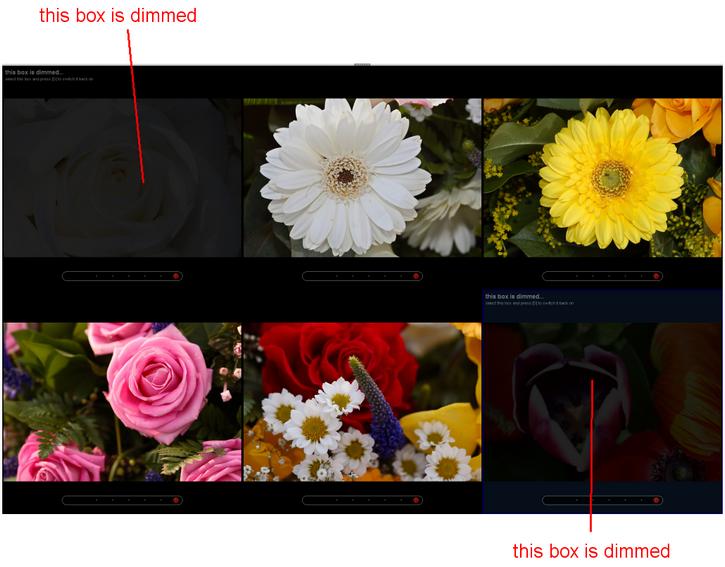As you are comparing multiple images in the Light Table, you may want to focus on just a few of these images and temporarily ignore the others. This will prevent the unwanted images to distract you attention from the images you are trying to focus on. In that case you can dim the unwanted images. Actually what dimming means here is that you ôswitch off the lightö in a box making it less distracting.
To dim a box on the table, you select the box first by clicking at it. It becomes highlighted. Now press the keyboard shortcut [D]. The image becomes dimmed. To ôundimö the box; again select the box and press [D].